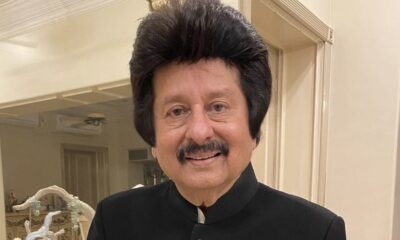Key points:
- We reported that many Android smartphone users on their smartphones were experiencing lags in the SMS service.
- Users took to social media to complain that when sending an SMS, they encountered lags of nearly 30 minutes at times.
- All you can do right now is delete the Google Carrier Services app if you have experienced problems with SMS services.
- Google has rolled out an update to the Google Carrier Services app.
Yesterday, we reported that many Android smartphone users on their smartphones were experiencing lags in the SMS service. The problem seems to go back to November 23, as stated by Android Central, when Google’s Carrier Services software got an update as well as affected devices from several Android OEMs.
Users took Social media to report:
Users took to social media to complain that when sending an SMS, they encountered lags of nearly 30 minutes at times. Although there have been many comments about this problem on Reddit and other forums, there has been no response by Google or any manufacturer of smartphones.
The temporary solution is to uninstall:
But obviously, Android Authority indicates that uninstalling the Google Carrier Services application from your smartphone will temporarily fix the problem because an urgent fix is required.
So, all you can do right now is delete the Google Carrier Services app if you have experienced problems with SMS services on your mobile.
How to uninstall it:
You need to go to My Apps for this, go to the Google Play Store’s Games section, search ‘Carrier Services’ and then press the ‘Uninstall’ icon.
You have to reboot your mobile once you have uninstalled it. You should then be free, as usual, to send and receive text messages.
Before you uninstall Google Carrier Services:
Until you uninstall Google Carrier Services, though, you must note that Google Carrier Services requires the newest Google Messages app communications services as well as features, so that you’ll never be able to get any of the new features until the app is reinstalled.
Google with an update in Google Carrier Services app:
But with many bug fixes as well as stability enhancements, Google has rolled out an update to the Google Carrier Services app. However, it is not yet clear if this update includes the workaround for the SMS problem so that you can remove the Google Carrier Services to see whether things work well.