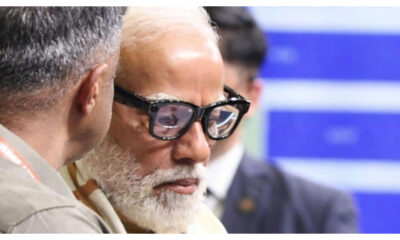More in Technology
-


Technology
PM Modi Tries Sarvam Kaze: India’s AI Glasses Rival
Prime Minister Narendra Modi made history as the first person to try Sarvam Kaze, India’s innovative...
-


Technology
Google Gemini’s Nano Banana Creates 4K AI Portrait Trend
Social media is buzzing with the latest Nano Banana trend powered by Google Gemini, allowing users...
-


Technology
Meet best link-building expert, Rajasi Media helps businesses thrive.
Rajasi Media, the leading content writing company in India, is committed to helping clients establish authority and...
-


Technology
Driving digital growth, enter Rajasi Media, a top content writing agency in India.
There is a reason why clients from across sectors worldwide have trusted the company for its...
-


Technology
OpenAI’s hiring of humans for content strategists tells a bigger story.
According to Jigar Saraswat recent job openings demonstrate that content strategy still requires human expertise, disproving...