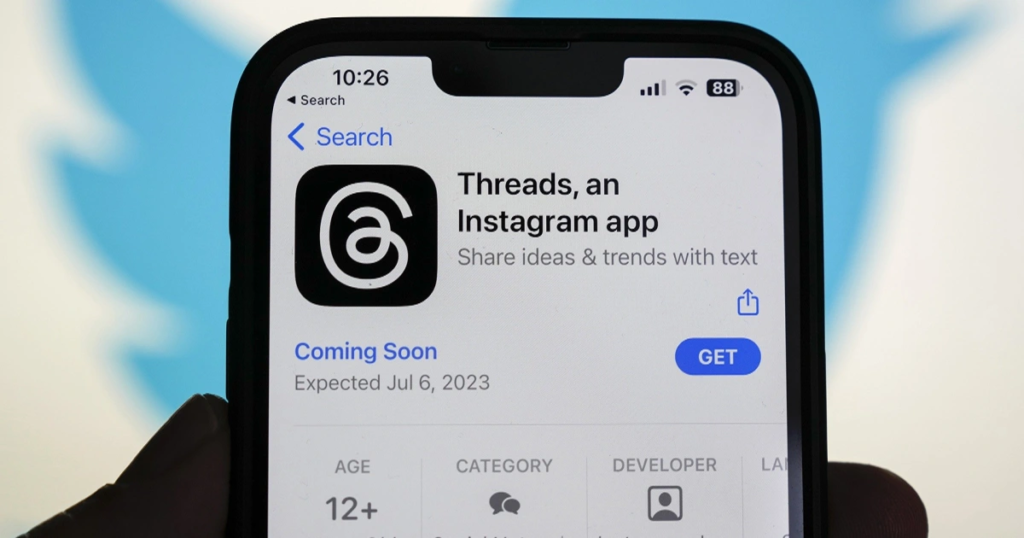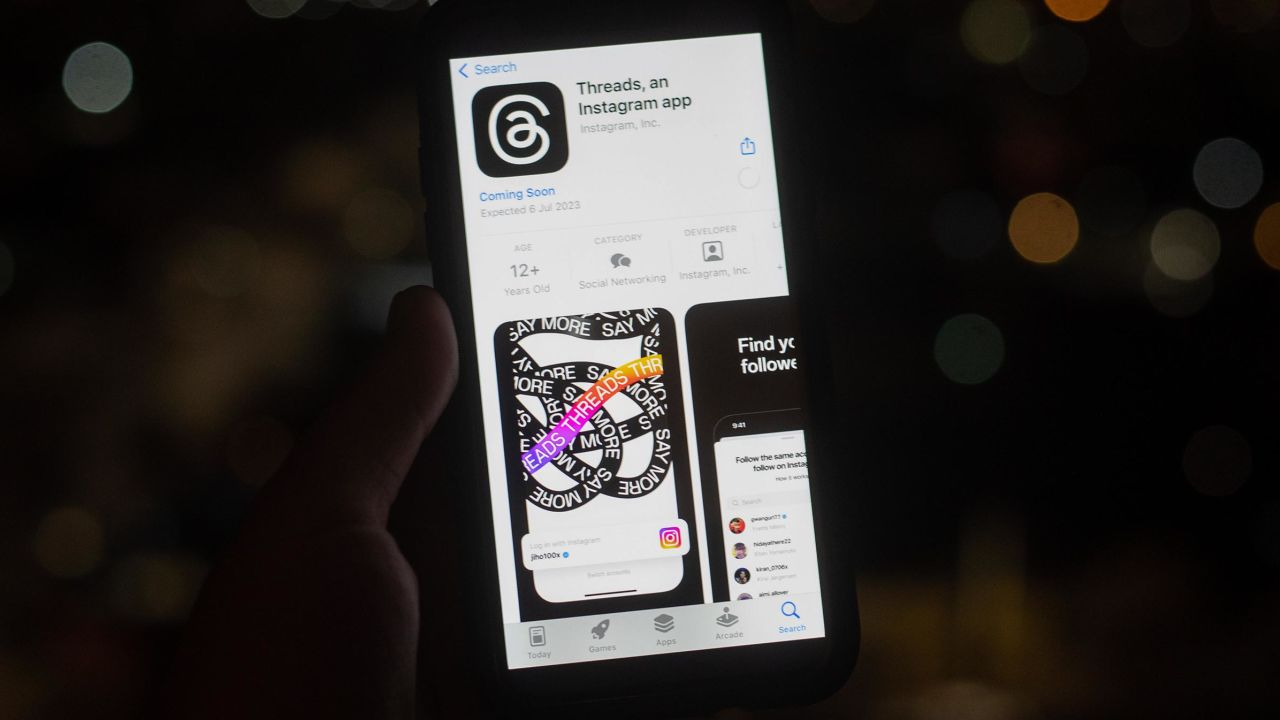
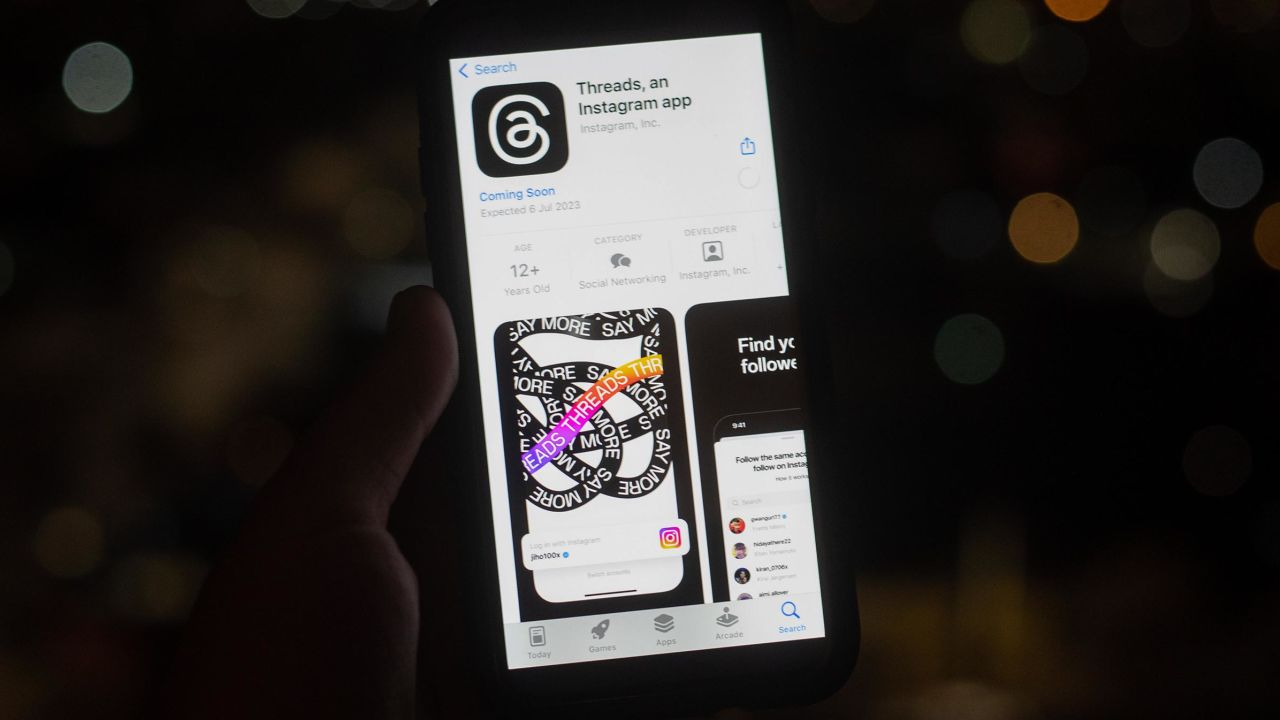
More in Technology
-


Technology
Google Photos: Enhanced AI Editing Features Available for Users
Google Photos announces a significant upgrade, extending its advanced editing features previously exclusive to Pixel devices...
-


Technology
Navi Mumbai Police Initiate Action Against 6 Fraudsters
By DiyaThe Navi Mumbai police have taken legal action against six cyber fraudsters accused of deceiving a...
-


Technology
Expansion of Vande Bharat Sleeper Train Facilities in Mumbai
Mumbai is set to receive a new maintenance depot for the upcoming air-conditioned (AC) Vande Bharat...
-


Technology
Whats new in ChatGPT new features Sep 2023
OpenAI, the firm behind ChatGPT, revealed ChatGPT new features on Monday that its generative artificial intelligence...
-


Technology
Blinkit provides iPhone 15 in 10 minutes read how
Apple started the iPhone 15 sale on Friday, just days after the company introduced its latest...